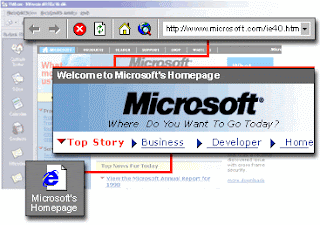
Here are some of the Internet features you can use:
View Web pages in Outlook You can view frequently used Web pages in the Outlook window by adding shortcuts to those pages to the Outlook Bar. You can also go to sites from your Favorites menu.
Web page addresses for contacts Store a Web page address for each contact so that you can quickly go to the contact's home page.
Hyperlinks in e-mail messages Type or copy a hyperlink address into the text box of a message, and Outlook automatically makes the text into a link. The recipient can click the link to go directly to a Web page or file server.
iCalendar: Internet free/busy and meeting requests Use this Internet standard to share Calendar free/busy information over the Internet, and to send and receive meeting requests and responses over the Internet.
Outlook Express newsreader Open the Outlook Express newsreader, which is part of Microsoft Internet Explorer, from Outlook and subscribe to your favorite newsgroups.
S/MIME: Internet e-mail security Send and receive signed and encrypted Internet e-mail messages.
vCard: Internet contacts format Use this Internet standard to send and receive contact information as Internet vCards.
Folder home page Associate a Web page with any personal or Microsoft Exchange Server folder.
source office.microsoft.com

0 comments:
Post a Comment