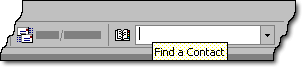
On the toolbar, type the name of the contact you want to find in the Find a Contact box. You can enter a partial name, such as Judy L, a first or last name, or an e-mail alias. To quickly open a contact you previously searched for, click the Find a Contact arrow and select a name.
Create new Outlook Contact from e-mail sent to you
If someone you'd like to add to your list of contacts sends you a message or meeting request, or is included on one of these items that you receive, you don't have to manually enter all the contact information about that person. You can automatically enter their name and e-mail address by following the procedure below.

0 comments:
Post a Comment